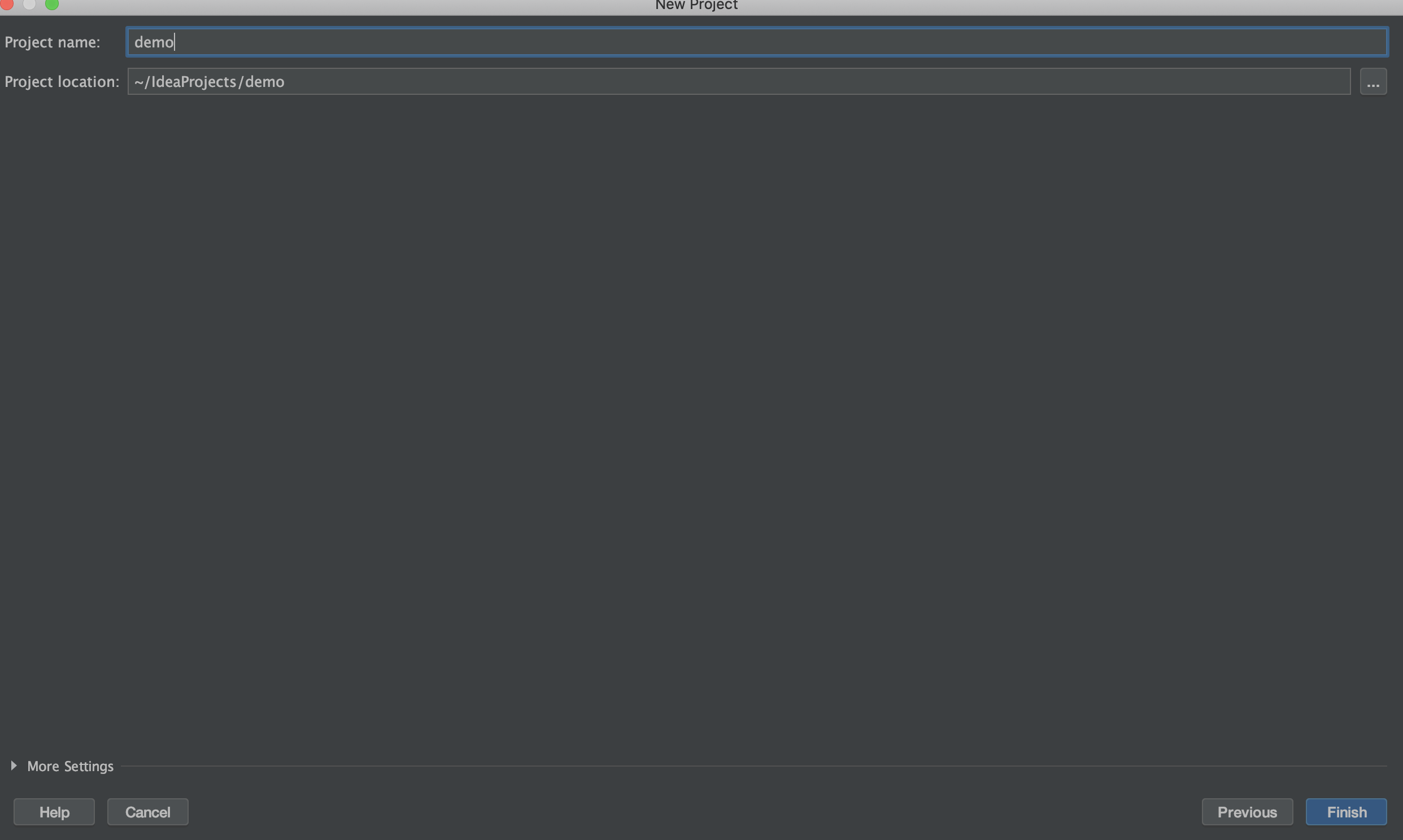How to use Spring Initializr in Intellij to build a Spring Boot project
Ref: 翟永超, 使用Intellij中的Spring Initializr来快速构建Spring Boot/Cloud工程
This article introduces Sprint Initializr in Intellij. This tool can help us build a Spring Boot project easily.
Open your Intellij. Go to ‘File’ -> ‘New’ -> ‘Project’. You will see the below screenshot. Initial Service Url means the address of Sprint Initializr.
The address is https://start.spring.io. Click ‘Next’.
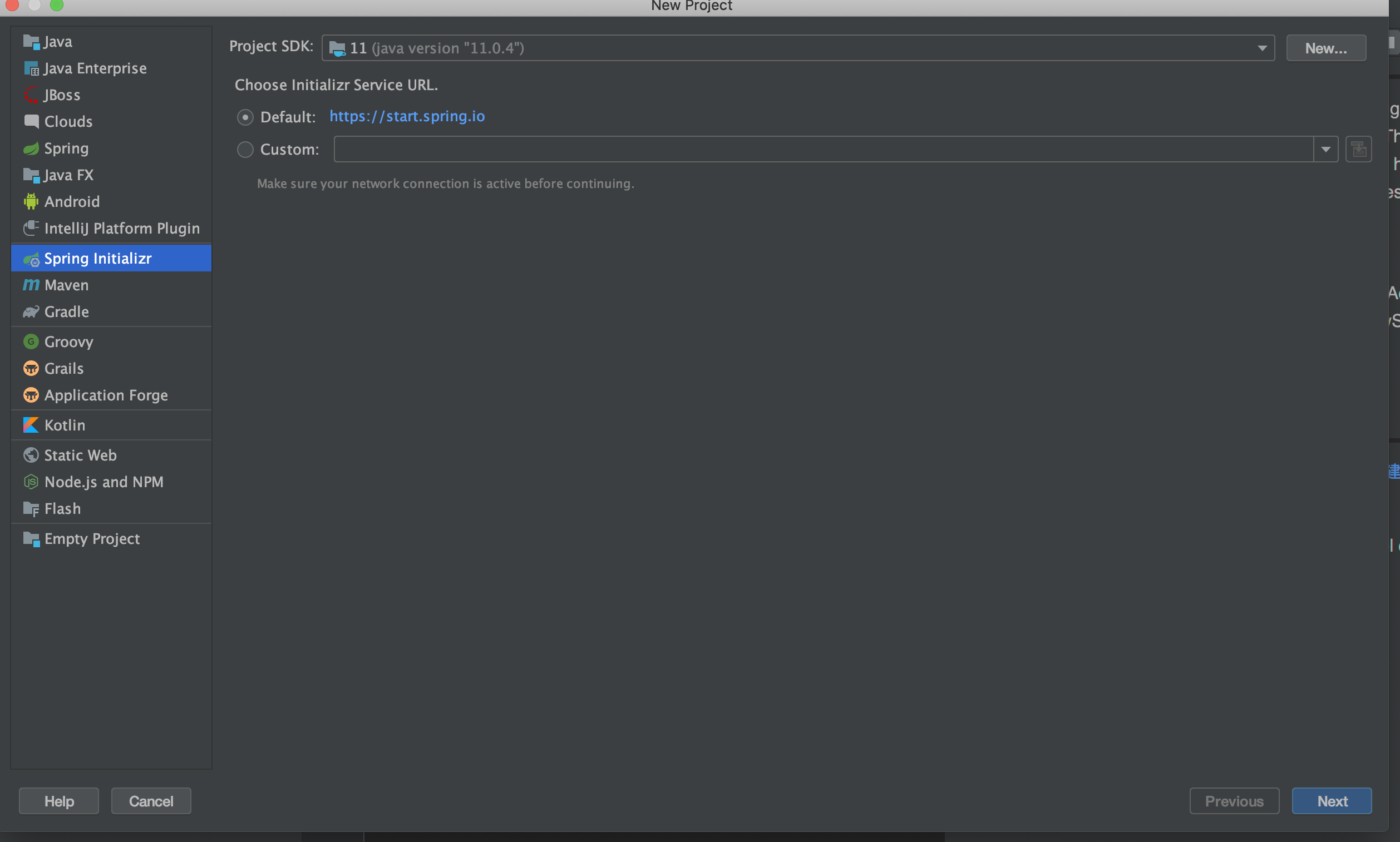
Then, we will see the below screenshot. Here we can configure our project. We can choose project type like Maven, Gradle and language like Java, Groovy, Kotlin.
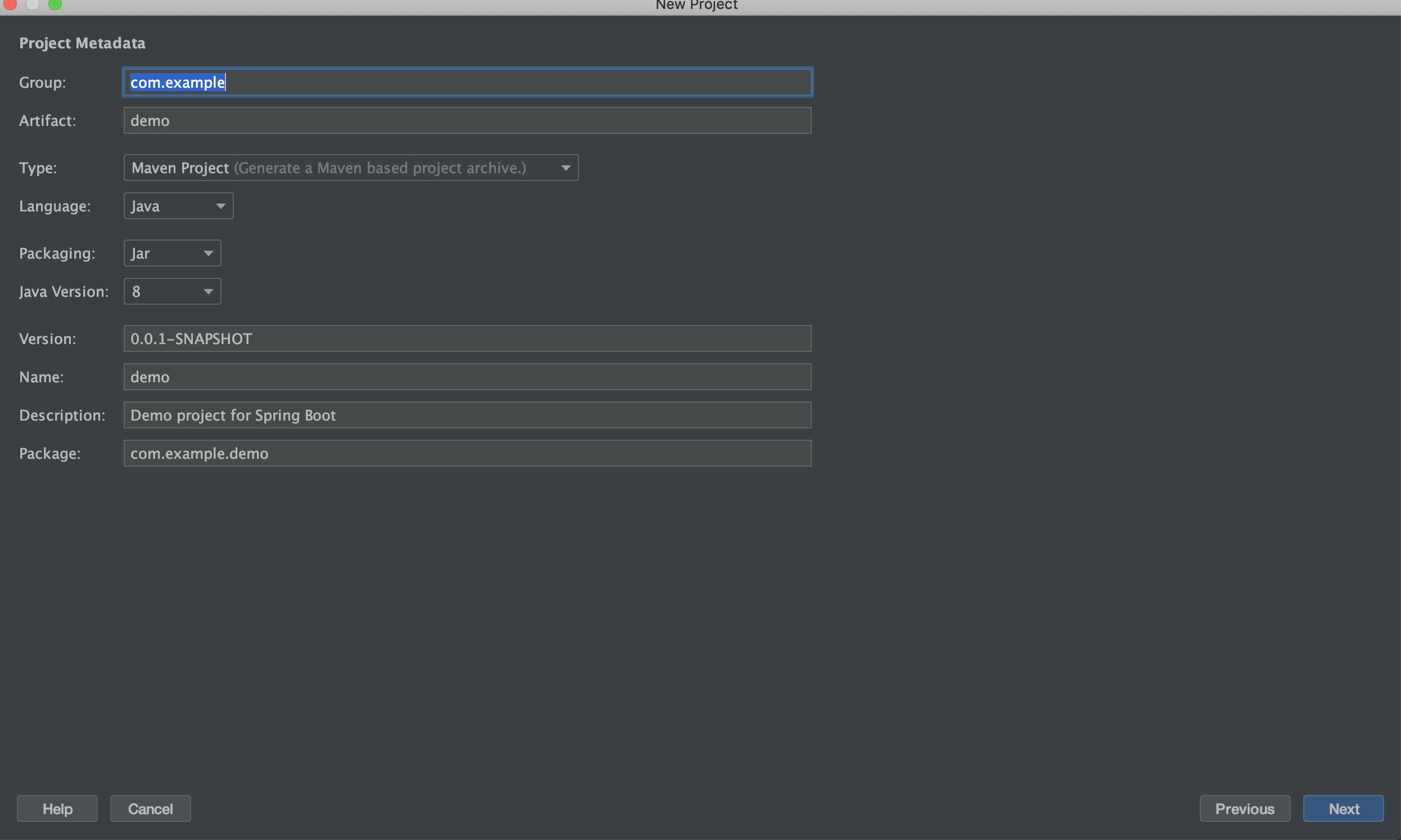
Click ‘Next’. We can choose the version of Spring Boot. And we can install different dependencies.
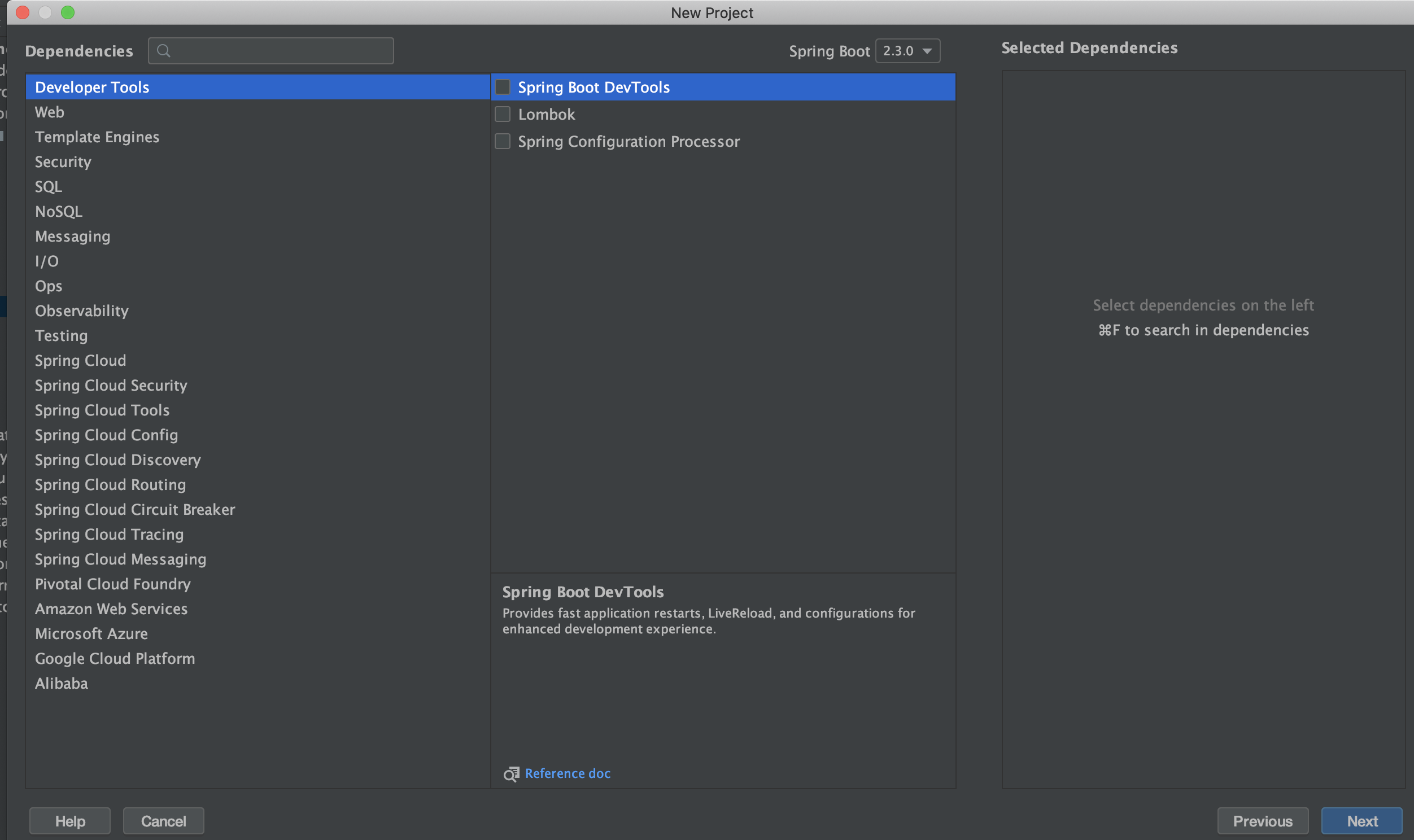
Click ‘Next’. Fill in information you need. Finally, clicking ‘Finish’ will build the project you need.